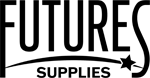View saved baskets
Before we can show your saved basket, you need to sign in so that we know who you are.
Please click here to sign in.
What happens when I 'retrieve' my saved basket?
When you retrieve a saved basket, the contents of the saved basket are copied to the 'live' website basket and you can then go to the View Basket page and check out.
If there are already items in your 'live' website basket, the items in the saved basket that have been retrieved will be added to the items already present in the 'live' website basket. Items that were already in the 'live' website basket will not automatically be removed from from the basket when a saved basket is retrieved. If you want to check out and order only the items in a saved basket, you must first clear out any items that you previously added to the 'live' website basket by using the 'Clear' button on the View Basket page.
How can I print my saved basket?
To print out the contents of saved basket, you must first retrieve it to the 'live' website basket and then you can either print it by pressing the 'print' button on the View Basket page or you can email it to yourself (by clicking the "email" button on the View Basket page) and then print out the email you receive. For a saved basket containing a lot of items, printing the email might give you a more compact printout.
Make sure that your 'live' basket is empty before retrieving a basket that you want to print.
Another way to print a basket is to download the basket as an Excel spreadsheet and then print it. You can download a basket to Excel by pressing the 'download' button on the View Basket page.